
You like this cool outline effect? So do I – and the fun part is that it takes about 2 seconds to do!
We will do it in 3 easy steps:
Step 1:
Using the Type tool – write whatever you want using a nice full font. ( no serifs please)Step 2:
Double click on that layer to open up the Blending options. Select Stroke and do this: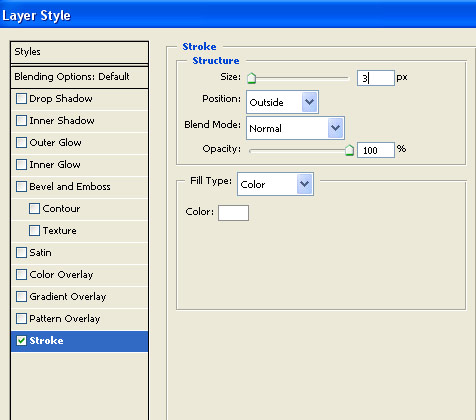
Step 3:
Now go select drop shadow and do this: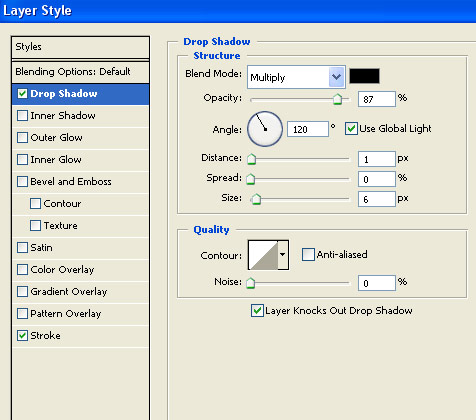
Look at what you did !
Way to go.I hope you liked it.
No comments:
Post a Comment